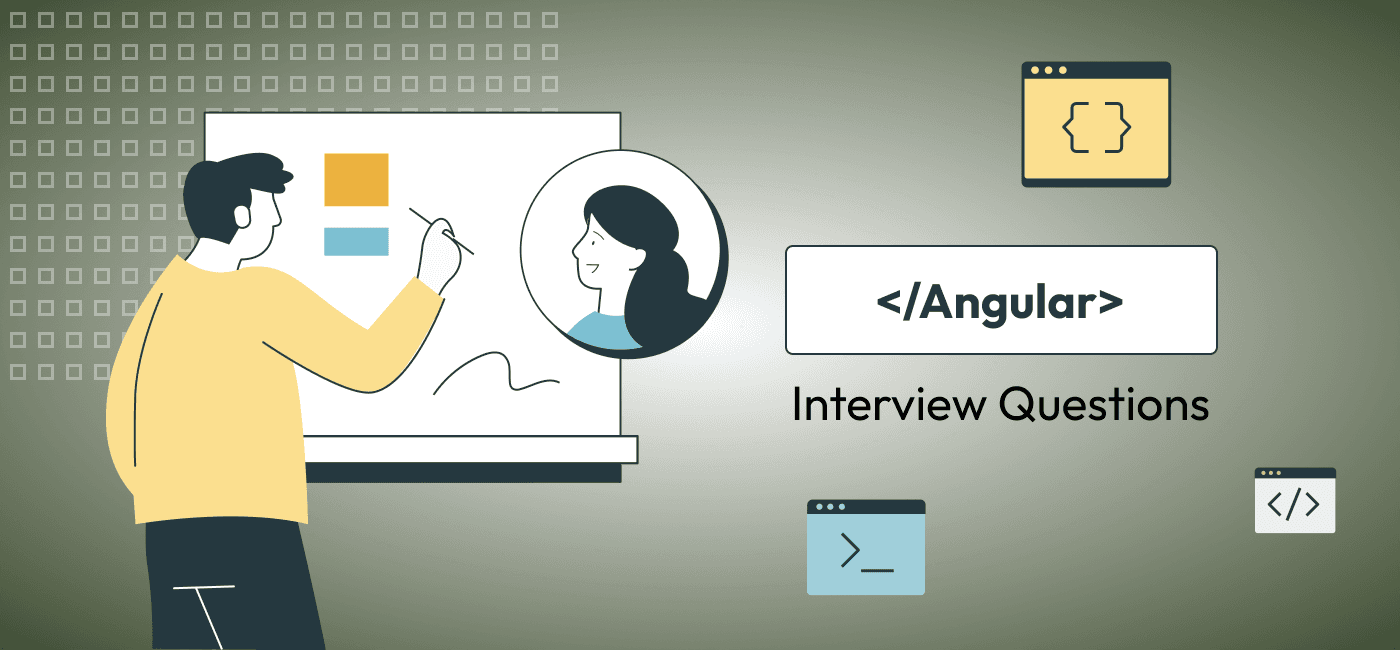
Hiring + recruiting | Blog Post
15 Angular Interview Questions for Hiring Angular Engineers
Todd Adams
Share this post
In the highly competitive field of web development, hiring the right Angular engineers is crucial for building robust, scalable, and efficient front-end applications. Angular, being one of the most popular frameworks for building dynamic web apps, requires developers to have a deep understanding of its core concepts, architecture, and best practices. The following 15 Angular interview questions are designed to evaluate a candidate’s proficiency with Angular, from basic understanding to advanced usage, ensuring they have the skills necessary to contribute effectively to your team.
Angular Interview Questions
1. What is Angular, and how does it differ from AngularJS?
Question Explanation:
This Angular interview question is meant to assess the candidate’s understanding of the evolution of Angular and their ability to distinguish between Angular (versions 2 and beyond) and AngularJS (version 1). Understanding this difference is crucial, as it reflects a grasp of the significant changes in architecture, design, and performance that Angular brought compared to its predecessor.
Expected Answer:
Angular, often referred to as “Angular 2+” or simply “Angular,” is a platform and framework for building single-page client applications using HTML, CSS, and TypeScript. Angular was a complete rewrite of AngularJS (also known as Angular 1.x), which was based on JavaScript.
Key differences include:
- Architecture: AngularJS uses a Model-View-Controller (MVC) architecture, while Angular is component-based, focusing on modular development.
- Language: AngularJS is based on JavaScript, whereas Angular is built using TypeScript, which adds static typing and other powerful features.
- Performance: Angular is generally faster due to features like Ahead-of-Time (AOT) compilation, which precompiles the application before runtime, reducing the browser’s workload.
- Dependency Injection: Angular has a more advanced and modular dependency injection system compared to AngularJS.
- Change Detection: Angular’s change detection is more efficient and allows for OnPush strategy and immutability optimizations.
Evaluating Responses:
Look for clarity in explaining the key differences between Angular and AngularJS, particularly focusing on the improvements in architecture, language, and performance. A strong candidate should also mention why these changes matter in modern web development, such as enhanced maintainability, scalability, and development speed.
2. Can you explain the role of components in Angular and how they are structured?
Question Explanation:
This Angular interview question aims to evaluate the candidate’s understanding of components, which are the building blocks of Angular applications. A good answer will reflect an understanding of how components encapsulate the logic, template, and style associated with a specific part of the user interface.
Expected Answer:
In Angular, a component is a fundamental building block of the user interface. Each component consists of:
- Template: Defines the view layer of the component using HTML.
- Class: Contains the logic and data, typically written in TypeScript. This class handles the component’s behavior.
- Styles: Optionally, each component can have associated styles (CSS/SCSS) that are scoped to the component itself, ensuring encapsulation.
- Metadata (via decorators): The
@Componentdecorator is used to define the metadata for the component, such as the selector (the custom HTML tag used to represent the component), the template URL, and the style URLs.
Components interact with each other in a parent-child hierarchy and communicate via inputs and outputs, allowing for a structured and modular application design.
Evaluating Responses:
Candidates should clearly articulate the three core parts of a component: the template, class, and styles. Look for an understanding of how components are used to build complex UIs by combining smaller, reusable units. Additionally, a good answer should mention the @Component decorator and how components interact with each other in an Angular application.
3. How does Angular handle data binding, and what are the different types?
Question Explanation:
This Angular interview question assesses the candidate’s knowledge of data binding in Angular, a core feature that synchronizes data between the model and the view. Understanding the different types of data binding is essential for building dynamic and interactive user interfaces.
Expected Answer:
Angular handles data binding in four primary ways:
- Interpolation (One-Way Data Binding): Binds data from the component class to the template using curly braces (
{{ }}). For example,{{ title }}will display the value of thetitleproperty in the template. - Property Binding (One-Way Data Binding): Binds the value of a component property to a DOM property in the template using square brackets (
[ ]). For example,<input [value]="username">binds theusernameproperty to the input’svalueattribute. - Event Binding: Captures and responds to user events such as clicks, keypresses, etc., using parentheses (
( )). For example,<button (click)="onClick()">calls theonClickmethod when the button is clicked. - Two-Way Data Binding: Combines property binding and event binding using the
ngModeldirective and the banana-in-a-box syntax ([( )]). For example,<input [(ngModel)]="username">keeps theusernameproperty in sync with the input field.
Evaluating Responses:
Look for a comprehensive explanation of the four types of data binding. A strong candidate should be able to describe scenarios where each type is used and why data binding is essential for maintaining the state and behavior of an Angular application. Candidates who can provide examples or demonstrate how these binding types are implemented in code show practical understanding.
4. What is Angular CLI, and how does it streamline Angular development?
Question Explanation:
This Angular interview question explores the candidate’s familiarity with Angular CLI (Command Line Interface), a powerful tool that simplifies the process of developing, building, and maintaining Angular applications. Understanding Angular CLI is important for efficient project setup and management.
Expected Answer:
Angular CLI is a command-line interface tool that helps developers create, build, test, and maintain Angular applications. It provides commands for:
- Generating components, services, modules, and other Angular artifacts: This standardizes code structure and reduces manual setup.
- Building the application: Angular CLI handles the build process, including tasks like Ahead-of-Time (AOT) compilation, bundling, minification, and more.
- Serving the application: It runs a local development server with live reloading, making it easier to develop and debug the application.
- Testing: Angular CLI integrates with testing tools like Karma and Protractor, enabling unit tests and end-to-end tests directly through the CLI.
- Updating Angular projects: The CLI can manage dependencies and update Angular projects to newer versions with minimal manual intervention.
Evaluating Responses:
A strong response should highlight the efficiency and productivity gains provided by Angular CLI, such as faster project setup, consistent project structure, and simplified build and deployment processes. Candidates who mention specific commands or provide examples of how they’ve used Angular CLI in their projects demonstrate practical experience. Look for an understanding of how the CLI contributes to best practices in Angular development.
5. Can you explain dependency injection in Angular and why it is important?
Question Explanation:
This Angular interview question tests the candidate’s understanding of dependency injection (DI), a core concept in Angular that promotes modularity, reusability, and testability of code. Understanding DI is crucial for developing maintainable and scalable Angular applications.
Expected Answer:
Dependency injection in Angular is a design pattern in which a class (typically a service or component) receives its dependencies from an external source rather than creating them internally. This is achieved using Angular’s built-in DI framework.
Key points include:
- Injectors: Angular’s DI system uses injectors to create and inject dependencies. An injector is a container that holds instances of dependencies and provides them to components or services that need them.
- Providers: A provider is a recipe for how to create a dependency. Providers tell the injector how to obtain the value of a dependency.
- Services: Services in Angular are commonly injected into components or other services to share logic and data across the application.
- Constructor Injection: The most common form of DI in Angular is constructor injection, where dependencies are passed into a class via its constructor.
The importance of DI lies in:
- Loose Coupling: By injecting dependencies rather than creating them directly, classes remain loosely coupled, which enhances modularity and makes the code more maintainable.
- Testability: DI makes it easier to write unit tests because you can inject mock dependencies instead of real ones.
- Reusability: DI promotes the reusability of services and components across different parts of the application.
Evaluating Responses:
Look for a clear understanding of how Angular’s DI system works, particularly how injectors and providers function. A good candidate should explain the benefits of DI in terms of modularity, testability, and reusability. They should also be able to provide examples of how DI is used in a real Angular project, such as injecting a service into a component.
6. What are services in Angular, and how do you create and use them?
Question Explanation:
This Angular interview question is designed to assess the candidate’s understanding of Angular services, which are classes that encapsulate business logic, data access, or shared functionality. Knowing how to create and use services is key to building maintainable and modular applications.
Expected Answer:
In Angular, a service is a class that provides reusable functionality across different components and modules. Services typically handle tasks such as data retrieval, business logic, or other utility functions that don’t belong directly in components.
Key points include:
- Creating a Service: You create a service by defining a class and using the
@Injectable()decorator. This decorator marks the class as a service that can be injected using Angular’s DI system.
import { Injectable } from '@angular/core';
@Injectable({
providedIn: 'root', // This makes the service available application-wide
})
export class DataService {
constructor(private http: HttpClient) {}
getData() {
return this.http.get('https://api.example.com/data');
}
}
- Using a Service: To use a service in a component or another service, you inject it via the constructor.
import { Component, OnInit } from '@angular/core';
import { DataService } from './data.service';
@Component({
selector: 'app-example',
templateUrl: './example.component.html',
})
export class ExampleComponent implements OnInit {
data: any;
constructor(private dataService: DataService) {}
ngOnInit() {
this.dataService.getData().subscribe((result) => {
this.data = result;
});
}
}
- Scoping Services: Services can be provided at different levels (e.g., application-wide, module-level, or component-level) by using the
providedInproperty or by registering them in a module’sprovidersarray.
Evaluating Responses:
A strong answer should clearly explain what a service is, how it is created, and how it can be injected into components or other services. The candidate should demonstrate an understanding of how services promote code reusability and separation of concerns. Look for examples of how services are used in real-world scenarios, such as handling API calls or sharing data between components.
7. How does Angular handle routing, and what are lazy-loaded modules?
Question Explanation:
This Angular interview question evaluates the candidate’s understanding of Angular’s routing system and lazy-loaded modules. Proper routing management is crucial for creating dynamic and navigable single-page applications (SPAs), and lazy loading is key to optimizing application performance by loading only what’s necessary.
Expected Answer:
Angular’s routing system allows developers to define navigation paths in an application, enabling the user to move between different views or components. Routing is configured using the RouterModule and its associated configuration object, which maps URLs to components.
Key points include:
- Router Configuration: Routing is typically configured in a
app-routing.module.tsfile, where you define an array of routes:
import { NgModule } from '@angular/core';
import { RouterModule, Routes } from '@angular/router';
import { HomeComponent } from './home/home.component';
import { AboutComponent } from './about/about.component';
const routes: Routes = [
{ path: '', component: HomeComponent },
{ path: 'about', component: AboutComponent },
];
@NgModule({
imports: [RouterModule.forRoot(routes)],
exports: [RouterModule]
})
export class AppRoutingModule {}
- Lazy-Loaded Modules: Lazy loading is a technique where Angular loads modules only when they are needed, rather than loading all modules upfront. This is achieved by setting the
loadChildrenproperty in the route configuration.
const routes: Routes = [
{ path: '', component: HomeComponent },
{ path: 'about', loadChildren: () => import('./about/about.module').then(m => m.AboutModule) },
];
Lazy loading improves performance by reducing the initial load time of the application, especially when dealing with large applications or modules that are not immediately needed.
Evaluating Responses:
Candidates should demonstrate an understanding of how to configure basic routes and the importance of lazy loading for optimizing performance. Look for an explanation of when and why to use lazy loading, as well as examples of how they’ve implemented it in real-world projects. A good candidate should also be able to explain how routing works in a single-page application (SPA) context, ensuring smooth navigation without full page reloads.
8. What is RxJS, and how is it used in Angular applications?
Question Explanation:
This Angular interview question assesses the candidate’s familiarity with RxJS (Reactive Extensions for JavaScript), a library for handling asynchronous data streams, which is heavily used in Angular applications for handling events, asynchronous operations, and more.
Expected Answer:
RxJS is a library for composing asynchronous and event-based programs using observable sequences. In Angular, RxJS is commonly used to manage asynchronous operations such as HTTP requests, event handling, and reactive programming patterns.
Key points include:
- Observables: The core concept in RxJS is the observable, which represents a stream of data that can be observed over time. Observables can emit multiple values asynchronously and can be subscribed to by observers.
import { Observable } from 'rxjs';
const observable = new Observable(subscriber => {
subscriber.next('Hello');
subscriber.next('World');
subscriber.complete();
});
observable.subscribe(value => console.log(value));
- Operators: RxJS provides a wide range of operators (e.g.,
map,filter,mergeMap,catchError) that allow developers to transform, filter, and combine observables in a declarative manner.
this.http.get('/api/data')
.pipe(
map(response => response.data),
catchError(error => of([]))
)
.subscribe(data => console.log(data));
- Usage in Angular: In Angular, RxJS is primarily used with the
HttpClientservice for handling HTTP requests. Observables are also used in Angular forms, event handling, and state management (e.g., NgRx).
this.dataService.getData()
.subscribe(data => this.data = data);
Evaluating Responses:
Candidates should show a solid understanding of what RxJS is, including the concept of observables and how they are used in Angular applications. Look for an explanation of common RxJS operators and how they are used to manipulate observable streams. A strong answer will include examples of using RxJS in Angular, particularly with HTTP requests or event handling. Candidates who can describe how RxJS contributes to the reactive programming paradigm in Angular demonstrate a deeper understanding of the framework.
9. Can you describe Angular’s change detection mechanism and how it works?
Question Explanation:
This Angular interview question assesses the candidate’s understanding of Angular’s change detection mechanism, which is crucial for ensuring that the user interface (UI) reflects the current state of the application’s data. Understanding change detection is vital for optimizing performance and debugging UI-related issues.
Expected Answer:
Angular’s change detection mechanism is responsible for ensuring that the view (template) is always synchronized with the model (component class). When the state of a component changes, Angular’s change detection mechanism detects these changes and updates the view accordingly.
Key points include:
- Change Detection Cycle: Angular runs a change detection cycle to check for changes in the component’s data. During this cycle, Angular compares the current value of a property with its previous value. If there is a difference, it updates the view.
- Zones and
NgZone: Angular usesNgZoneto automatically trigger change detection when asynchronous tasks (like user events, HTTP requests, or timeouts) are completed. This ensures that the UI is updated whenever the application state changes. - Strategies:
- Default Strategy: Angular’s default change detection strategy checks every component in the application during each change detection cycle. While this ensures that the view is always up-to-date, it can be performance-intensive.
- OnPush Strategy: The
OnPushchange detection strategy optimizes performance by limiting checks to only when the input properties of a component change or when an event occurs within the component. This strategy is ideal for components that rely heavily on immutable data structures.
@Component({
selector: 'app-example',
templateUrl: './example.component.html',
changeDetection: ChangeDetectionStrategy.OnPush
})
export class ExampleComponent {
@Input() data: any;
}
Evaluating Responses:
A strong candidate should be able to explain how Angular’s change detection mechanism works, including the role of the change detection cycle and NgZone. Look for an understanding of the two main change detection strategies (Default and OnPush) and when to use them. Candidates who can discuss how change detection impacts application performance and provide examples of optimizing change detection demonstrate a deeper understanding of Angular’s internals.
10. How do you manage state in an Angular application?
Question Explanation:
This Angular interview question evaluates the candidate’s knowledge of state management in Angular applications. Effective state management is crucial for maintaining a consistent application state, particularly in complex, large-scale applications.
Expected Answer:
State management in Angular involves managing the data that influences the UI and the application’s behavior. Angular provides several ways to manage state, ranging from simple to complex.
Key points include:
- Service-based State Management: The simplest approach involves using Angular services to manage the application’s state. Services can store stateful data and share it across components. For instance, a service can hold user data, and components can subscribe to this data to stay updated.
@Injectable({
providedIn: 'root'
})
export class StateService {
private user = new BehaviorSubject<User>(null);
user$ = this.user.asObservable();
setUser(newUser: User) {
this.user.next(newUser);
}
}
- NgRx for State Management: For more complex applications, NgRx (a state management library based on Redux) is often used. NgRx manages state as a single source of truth using actions, reducers, selectors, and effects. This approach is particularly useful for managing global state across large applications.
// Example of a simple reducer
export const userReducer = createReducer(
initialState,
on(setUser, (state, { user }) => ({ ...state, user }))
);
- Component State: For local or UI state, components can manage their own state using properties and Angular’s built-in two-way data binding.
Evaluating Responses:
Look for a clear explanation of different state management techniques, from simple service-based approaches to more advanced solutions like NgRx. A strong candidate should discuss the benefits and trade-offs of each method and when it is appropriate to use them. Candidates who can describe real-world scenarios where they’ve implemented state management solutions demonstrate practical experience. Additionally, understanding the principles of state immutability and how they relate to change detection is a plus.
11. What are Angular directives, and how do they differ from components?
Question Explanation:
This Angular interview question is designed to assess the candidate’s understanding of Angular directives, their purpose, and how they differ from components. Directives are a powerful tool in Angular that allow developers to extend HTML functionality.
Expected Answer:
In Angular, directives are classes that add behavior to elements in the DOM. They can be categorized into three types:
- Component Directives: Technically, components are a type of directive with a template. They define views and control a portion of the user interface.
- Structural Directives: These directives change the structure of the DOM by adding or removing elements. Examples include
*ngIf,*ngFor, and*ngSwitch. For instance,*ngIfconditionally includes or excludes a part of the DOM based on an expression.
<div *ngIf="isVisible">This is visible only if isVisible is true</div>
- Attribute Directives: These directives change the appearance or behavior of an element, component, or another directive. Examples include
ngClass,ngStyle, and custom attribute directives. For example, a custom directive can be used to change the background color of an element.
@Directive({
selector: '[appHighlight]'
})
export class HighlightDirective {
constructor(private el: ElementRef) {
this.el.nativeElement.style.backgroundColor = 'yellow';
}
}
Difference from Components:
- Templates: Components have templates (views) associated with them, while directives typically do not. Directives are primarily used to enhance or modify the behavior of existing elements.
- Purpose: Components are used to create views, whereas directives are used to apply behavior to an existing DOM element or component.
Evaluating Responses:
Candidates should clearly explain the different types of directives and how they are used in Angular applications. A good response will also articulate the differences between directives and components, particularly in terms of their role and purpose in an Angular application. Look for examples of both structural and attribute directives in their explanations. A strong candidate may also discuss scenarios where custom directives are beneficial.
12. Can you explain the use of pipes in Angular and how to create a custom pipe?
Question Explanation:
This Angular interview question evaluates the candidate’s understanding of Angular pipes, which are used to transform data in the template. Knowing how to use built-in pipes and create custom pipes is important for data formatting and presentation in Angular applications.
Expected Answer:
Pipes in Angular are a way to transform data directly in the template. They are used to format or transform data displayed to the user without altering the underlying data model.
Key points include:
- Built-in Pipes: Angular provides several built-in pipes, such as
DatePipe,CurrencyPipe,UpperCasePipe, andSlicePipe. These pipes are used to perform common transformations, like formatting dates or converting text to uppercase.
<p>{{ today | date:'shortDate' }}</p>
- Creating a Custom Pipe: You can create a custom pipe to handle specific transformations not covered by the built-in pipes. A custom pipe is created by implementing the
PipeTransforminterface and using the@Pipedecorator.
import { Pipe, PipeTransform } from '@angular/core';
@Pipe({
name: 'reverseStr'
})
export class ReverseStrPipe implements PipeTransform {
transform(value: string): string {
return value.split('').reverse().join('');
}
}
Usage in template:
<p>{{ 'Angular' | reverseStr }}</p> <!-- Outputs: ralugnA -->
- Chaining Pipes: Multiple pipes can be chained together in a template. For example, combining
uppercaseandslicepipes:{{ name | uppercase | slice:0:5 }}.
Evaluating Responses:
Look for a thorough explanation of how pipes work in Angular, including examples of both built-in and custom pipes. Candidates should demonstrate an understanding of when to use pipes and how they can be used to keep the template clean and declarative. A strong response will include a detailed explanation of how to create a custom pipe and when such a pipe might be necessary. Candidates who understand the performance implications of complex pipes and how to use them efficiently are particularly strong in this area.
13. How do you handle forms in Angular, and what are the differences between reactive forms and template-driven forms?
Question Explanation:
This Angular interview question assesses the candidate’s understanding of Angular forms, which are critical for handling user input. The question also explores the differences between reactive forms and template-driven forms, which are the two main approaches to managing forms in Angular.
Expected Answer:
In Angular, forms are used to handle user input, validation, and submission. Angular provides two distinct approaches for building and managing forms: reactive forms and template-driven forms.
Template-Driven Forms:
- Overview: Template-driven forms rely on Angular’s two-way data binding to track the state of the form in the template. They are simpler and more declarative, with most of the logic defined directly in the template.
- Usage: In template-driven forms, you define the form and its validation in the HTML template using directives like
ngModel,ngForm, andngModelGroup. - Example:
<form #form="ngForm" (ngSubmit)="onSubmit(form)">
<input name="username" ngModel required>
<input name="email" ngModel email>
<button type="submit">Submit</button>
</form>
Reactive Forms:
- Overview: Reactive forms are more structured and scalable, with form control logic defined in the component class. They are built around
FormControl,FormGroup, andFormArrayclasses, allowing for more explicit and predictable control of the form state. - Usage: In reactive forms, you create form controls in the component class and bind them to the template using
[formControl]and[formGroup]directives. - Example:
this.form = this.fb.group({
username: ['', Validators.required],
email: ['', [Validators.required, Validators.email]],
});
<form [formGroup]="form" (ngSubmit)="onSubmit()">
<input formControlName="username">
<input formControlName="email">
<button type="submit">Submit</button>
</form>
Key Differences:
- Complexity and Control: Reactive forms provide more control over the form’s structure and validation, making them suitable for complex forms, while template-driven forms are simpler and better suited for basic forms.
- Scalability: Reactive forms are more scalable and easier to test due to their programmatic nature, whereas template-driven forms are more difficult to manage as the form complexity grows.
- Validation: Reactive forms handle validation programmatically in the component, offering more flexibility, while template-driven forms rely on directives within the template.
Evaluating Responses:
Candidates should demonstrate an understanding of both approaches, including when to use each. Look for clear explanations of the differences between reactive and template-driven forms, with examples that illustrate the practical use of each method. A strong candidate should also discuss the pros and cons of each approach and may provide insight into scenarios where one is preferable over the other. Evaluating responses should include assessing the candidate’s ability to explain how to handle form validation, dynamic forms, and error handling in both approaches.
14. What is Angular Universal, and why would you use it?
Question Explanation:
This Angular interview question evaluates the candidate’s understanding of Angular Universal, a tool for server-side rendering (SSR) in Angular applications. SSR can be crucial for improving SEO and performance, especially in applications that rely heavily on content visibility to search engines.
Expected Answer:
Angular Universal is a technology for enabling server-side rendering (SSR) in Angular applications. Unlike client-side rendering, where the Angular application is rendered in the browser, SSR allows the application to be rendered on the server, and the resulting HTML is sent to the client.
Key Benefits of Angular Universal:
- SEO: Server-side rendering ensures that search engine crawlers can see the fully rendered page, improving SEO, particularly for content that needs to be indexed by search engines like Google.
- Performance: SSR can improve the perceived load time of the application by rendering the initial view on the server and sending a fully rendered page to the client. This reduces the time to first meaningful paint, especially on slower networks.
- Improved Social Media Sharing: SSR ensures that the correct metadata is available for social media platforms to generate accurate previews when links are shared.
How Angular Universal Works:
- Server-side Rendering: Angular Universal pre-renders the application on the server. When a user requests a page, the server sends a fully rendered HTML page to the browser, and Angular takes over on the client side after the initial load, making the application fully interactive.
- Prerendering: In addition to SSR, Angular Universal can be used for static prerendering, where certain routes are pre-rendered and served as static HTML files, combining the benefits of SSR with the simplicity of static hosting.
Example Setup: To add Angular Universal to an existing Angular application, you can use the Angular CLI:
ng add @nguniversal/express-engine
This command sets up Angular Universal with an Express server, allowing you to run the application with SSR.
Evaluating Responses:
A strong candidate should explain the purpose and benefits of Angular Universal, particularly its impact on SEO and performance. Look for an understanding of how SSR works in Angular and the situations where it would be particularly beneficial. Candidates who can describe the setup process and provide examples of how they’ve implemented SSR in real-world projects demonstrate practical experience. It’s also valuable if the candidate can discuss the trade-offs or limitations of using Angular Universal, such as the complexity of maintaining a server-side setup compared to a purely client-side application.
15. How do you optimize the performance of an Angular application?
Question Explanation:
This Angular interview question assesses the candidate’s knowledge of performance optimization techniques in Angular. Performance is a critical aspect of web development, and a strong Angular developer should be familiar with strategies to optimize the speed and efficiency of their applications.
Expected Answer:
Optimizing the performance of an Angular application involves a combination of techniques that reduce the load time, improve responsiveness, and minimize the use of resources. Key strategies include:
- Lazy Loading Modules: Lazy loading delays the loading of a module until it is required. This reduces the initial bundle size and speeds up the application’s load time.
const routes: Routes = [
{ path: 'admin', loadChildren: () => import('./admin/admin.module').then(m => m.AdminModule) },
];
- Ahead-of-Time (AOT) Compilation: AOT compilation precompiles the Angular templates during the build process, reducing the size of the application’s bundle and speeding up the rendering process in the browser.
ng build --prod --aot
- Change Detection Strategy: Using the
OnPushchange detection strategy in components can reduce the frequency of change detection cycles, particularly in components that rely on immutable data.
@Component({
changeDetection: ChangeDetectionStrategy.OnPush
})
export class ExampleComponent { }
- Use of Pure Pipes: Pure pipes are only recalculated when their input values change, reducing unnecessary recalculations and improving performance.
@Pipe({
name: 'purePipe',
pure: true
})
export class PurePipe implements PipeTransform { }
- Tree Shaking: Ensure that the application uses tree shaking to remove unused code during the build process, reducing the final bundle size.
- Minimizing API Calls: Optimize API calls by caching responses when appropriate, reducing the number of HTTP requests. Using libraries like RxJS operators (e.g.,
shareReplay) can help with this. - Using Web Workers: Offload heavy computations to web workers to keep the UI responsive
Evaluating Responses:
A strong response should include a comprehensive list of optimization techniques, with an understanding of when and how to apply them. Look for explanations of the benefits of each approach and real-world examples where these optimizations have been implemented. The candidate should be aware of both build-time optimizations (like AOT and tree shaking) and runtime optimizations (like change detection strategy and lazy loading). Additionally, consider the candidate’s ability to discuss potential trade-offs, such as the complexity introduced by lazy loading or the need to balance performance with maintainability.
Angular Interview Questions Conclusion
These answers delve into advanced Angular topics, offering insight into the candidate’s depth of knowledge and practical experience. When evaluating responses, it’s crucial to assess not only their technical correctness but also the candidate’s ability to apply these concepts effectively in real-world scenarios.


