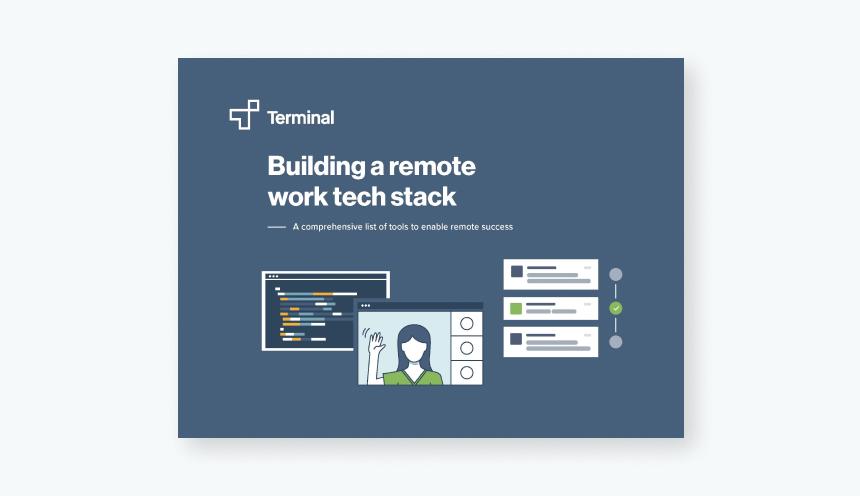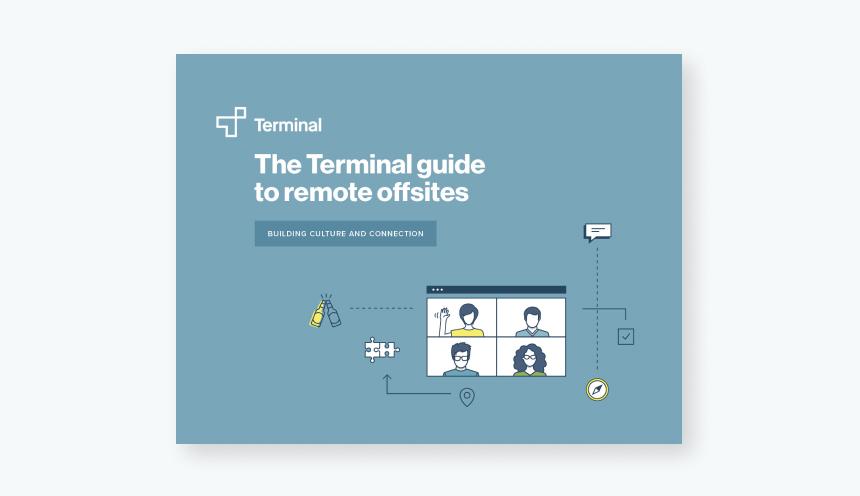Remote how-to’s | Blog Post
10 Slack Channels to Strengthen Employee Connection
Wes Mitchell-Lewis
Share this post
Casual water cooler talk is an invaluable part of being in the office. It helps employees build relationships, get to know each other’s communication styles, and connect over common interests. When employees have established friendships at work, conversations happen more easily and processes run more smoothly.
How can you expect your team to talk to each other about budget cuts if they can’t talk about puppies?
The same is true for remote teams, but because we’re not bumping into each other in the break room, we need to intentionally design new spaces for casual conversations to occur. We’re hearing from more and more distributed companies (including our own) that “Slack is our office.”
In remote-first environments, it is not uncommon for employees to never meet face-to-face. An organization can, and should, help facilitate positive working relationships between employees with very little work.
Add one, two, or all of the following ‘digital breakroom’ channels to encourage small talk and improve the culture of your team:
- Celebrations – From birthdays to baseball games, your teammates can have a place to come and share exciting news, brag about accomplishments, and show off the things they’re most proud of. This space is high-fiving land 🙌
- Hobby Clubs – Whether coding, climbing, gaming, or cooking is your thing, conversation is never lacking when discussing a shared passion. 🎮
- Support Groups – We could all use some encouragement during tough times (single parenting, loss of a loved one, weight loss, etc.) from others who might know what we’re going through. ❤️
- Debate Team – Sometimes it just feels good to get something off your chest or dig into controversial topics. Provide a safe space for anyone to discuss and debate sensitive content, but be sure to set clear rules to ensure the conversation stays healthy, proactive, and respectful. 🙂
- Funny Forwards – Throwing back to the days of the “Fw: Fw: Fw: Fw: Fw: Funny!” email subject lines, this channel is for those “too good not to share” memes, gifs, and stories. Also, it’s a great place to take a break when you need a quick pick-me-up. 😂
- Inspirational Poster – Need a little push to meet a tight deadline? Hop in here to look at a serene landscape photo or read a motivational story that will recharge you for your final stretch. Bonus: integrate humblebot for a daily reminder on how to be a wonderful human being. 💪
- Welcome, Newbies! – A crucial part of remote onboarding, this space gives new team members access to important docs, answers to FAQs, and a place to ask questions as they get to know the company and settle into their role. You can even integrate the donut.ai slackbot to randomly pair up team members to work through blocks and questions together. (Tip: Make sure to pin the company handbook so that it’s always easily accessible.) 🧑💻
- Agile Reports – Consider supplementing standup meetings by collecting asynchronous information before team get-togethers. For example, use a geekbot integration on Slack that prompts each team member to answer questions or provide a status update. Collecting info beforehand can make the meeting flow more efficiently and focus on the elements most in need of discussion. 📈
- Shark Tank – No matter what role a team member has, he or she will inevitably have ideas for improving the company. Don’t let those suggestions go to waste! Encourage these concepts to be shared and evaluated here. Then, at the end of the month or quarter, take a poll on the most promising concept. Invite the proposer to spearhead the project and see where it takes them…and the company! 🦈
- Random – Have something to share that doesn’t fit into any category? Or maybe you just aren’t digging the other nine channel ideas, but feel obligated to provide something unrelated to work? Random is for you. 👽
Not every channel here is going to be right for your team – it’s likely you already have at least a couple of these. It will be important to engage as management in some of these channels. They might see an initial amount of attention but then slowly fade into the background. The channels are not meant to be required engagement because then it feels like another part of work, but sometimes a reminder they exist is all that is needed to help your team and company culture.
Unsure how to create a slack channel for your team? Check out Create A Channel on Slack for how on all devices with visuals or see below for a quick step-by-step guide.
- Click the + (plus icon) on your left-sidebar & select “Create a channel”
- Name it
- Select public or private channel, add description
- Create & add people to your new channel!
*Created in collaboration with Distribute Consulting CEO, Laurel Ferrer*
We hope you were able to learn today! Keep exploring the rest of Terminal’s content offerings and if you are interested in learning more about how we can help you accomplish your growth goals, please