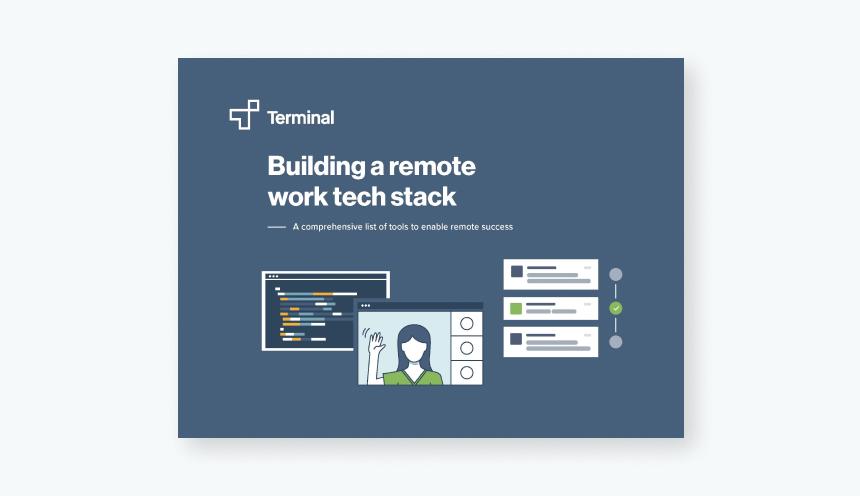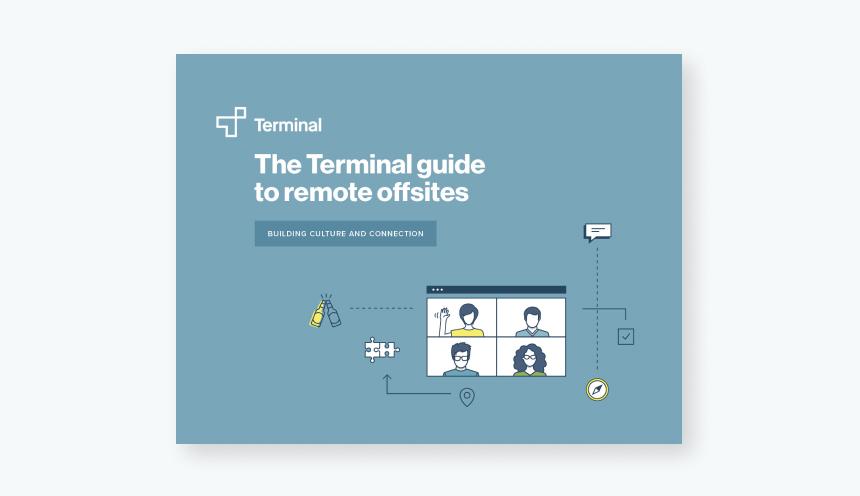Remote how-to’s | Blog Post
4 Ways to Improve Remote Team Communication
Linzi Nield
Share this post
The average user spends 90 minutes of active time on Slack per day. That’s a lot of time spent in communication versus productive work. Creating a healthy remote team communication environment involves a concept called asynchronous communication. Meaning to communicate at different points in time, allowing more flexibility in not expecting or needing an immediate reply. This gives team members space to respond when they have time and to organize their communications based on priority needs.
Simplified to “async”, this method of remote team communication works well when combined with people who inhabit different time zones. If your organization is spread across the globe, it can be incredibly challenging to get everyone together for meetings at the same time, whereas, with remote communication that uses async, it’s significantly less stressful.
How to do Async Communication Right
Asynchronous communication isn’t as simple as directing team members to send messages as they’re able. Sometimes, messages get missed, or people get distracted and critical information can be left unanswered. The skills behind async lay in framing the proper context to build production virtual team communication.
Here are a few critical elements of an asynchronous question or update:
Context: Messages should include a recap of the project or situation, along with any useful background on the situation.
Deadline: Set a timeline for when you need to hear back. Project management tools can be useful here to build criticality into communications such as ToDoist which goes so far as to require 24-hour response time for all employees.
Action needed: Be clear about what you are asking for, whether it’s direction, feedback on a specific area, or approval.
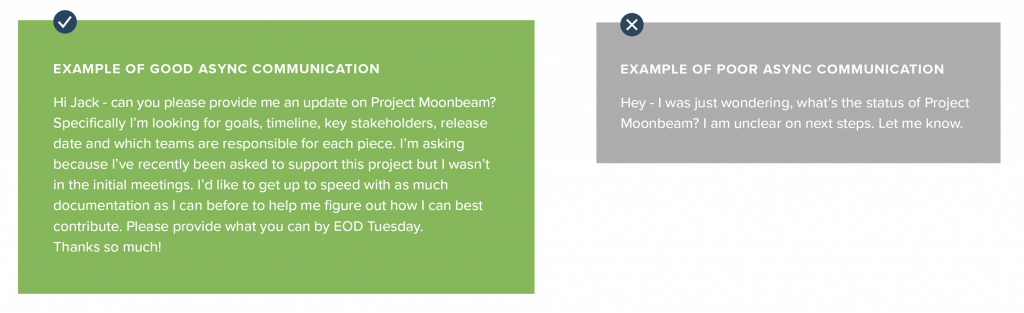
Build Intentionality Around Where and When for Async
Twist, an internal communication tool, recommends a few key use cases for async, including company announcements, weekly/monthly updates, project planning, project discussions and general feedback.
Different channels may serve specific needs, and as a rule, it’s best to keep async communication in transparent channels that anyone can see, versus private messages. Tools such as Tettra offer a knowledge base where people can track important information without having to ask repetitive questions (and potentially wait for a response).
Or an internal wiki or blog can help to centralize larger organizational conversations. Zapier, for example, hosts an internal blog titled Async to gather feedback and share context to keep projects moving.
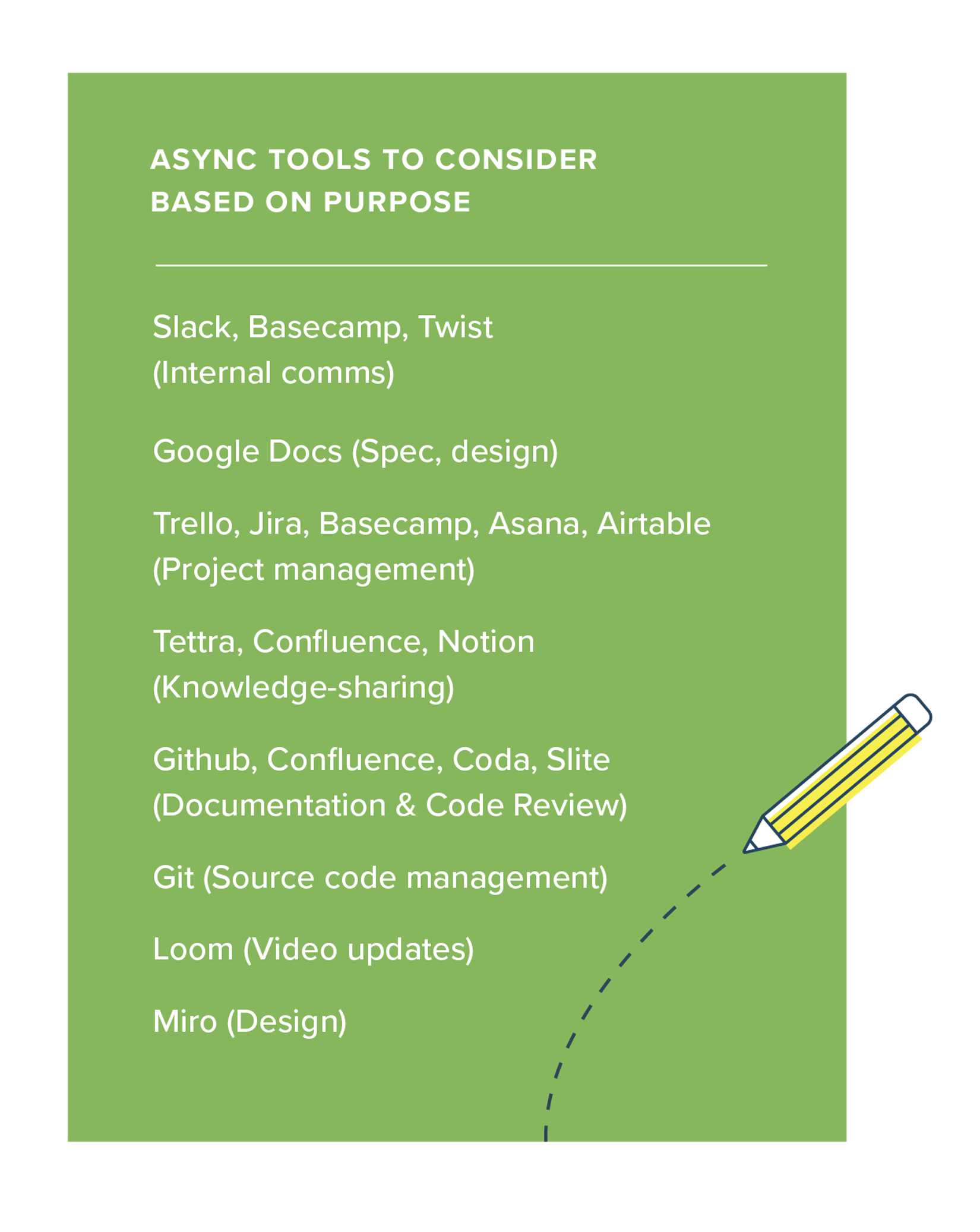
Create Ownership
Be sure there are decision-makers identified, whether that’s a manager or team lead so that projects won’t get stuck in limbo over ownership or end up directionless.
Pair Async Remote Team Communication With Human Connection
Leaning too much toward written communication can isolate remote teams – it’s important there’s also an opportunity for face time with teammates. Build in 1:1s, team offsite, and team meetings to continue driving connection. Take time in meetings for personal banter. When updates are shared asynchronously, consider using tools that put the person in the center – such as the video platform Loom.
It’s in the balance between virtual team communication systems like asynchronous and traditional methods where you’ll find productive employees, it just might take time to fine-tune your channels and see what works best for your team.