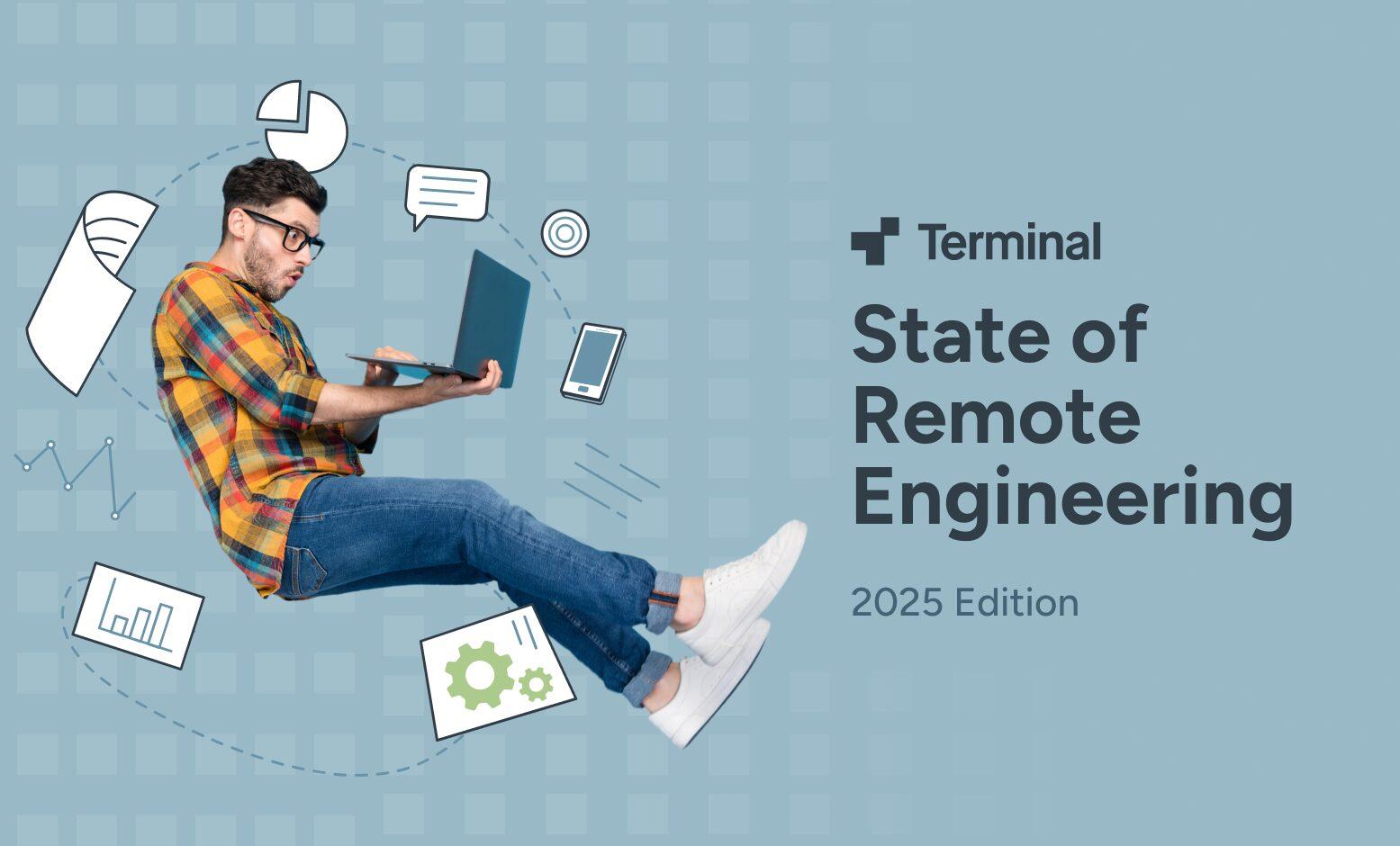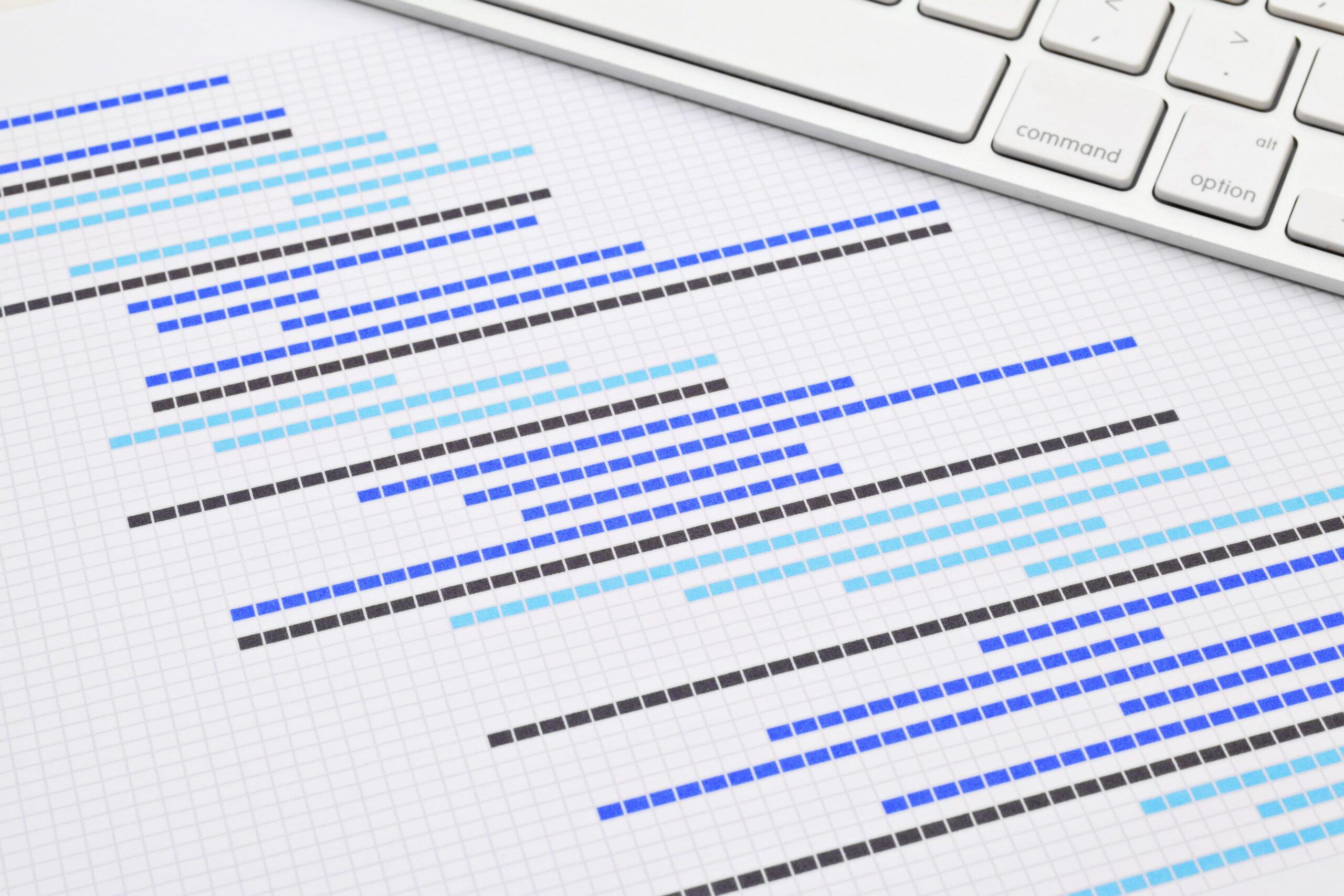
Demand | Blog Post
Top Project Management Tools for Software Development
Wes Mitchell-Lewis
Share this post
Why project management tools are essential
Your boss asks for an update on your software development project and it’s been a few days since you’ve checked in with the team. If you’re using a manual system, chances are you’ll feel panic and get a mental image of all the things you have to drop right now to scramble together an update.
Or, better, you’ll feel relief and gratitude to the universe because you’re using a software development project management tool. All the information you need is right there on your screen. You’re able to generate a report in seconds. Has there ever been a boss who doesn’t like a dashboard? Project management software is your friend.
Software development project management tools are online collaborative apps that provide a clear overview of your project. They tell you who’s doing what, when, and to what end. They track timelines, record progress, and keep all team members up to date concurrently. They tell you which tasks are high-priority and which are behind schedule.
There are no surprises when you use project management software and, in your role as project manager, the organization’s leaders will depend on you to keep surprises to a minimum. The best project management tools can help you anticipate and deal with problems before they happen. If problems can’t be avoided, some of these tools will draw your attention to them soon enough that you will have time to develop mitigation strategies.
This article on Forbes.com describes the role of a project manager in more detail. “A project manager will be able to communicate with leadership and tell them what they need to know at the top line, as opposed to getting bogged down in too many specific details. A project manager acts as a chameleon between teams, making sure everyone has what they need to get pieces of the project done.”
The thing is, there are a lot of good software engineering project management tools on the market. Knowing which is best for you will depend on the type of project, your business needs, and the size of your team. But there are also industry favorites.
To help you narrow down the selection, we’ve compiled this list of the top five project management tools for software developers, based on recent industry reviews.
Jira
Jira is the No. 1 project management and issue-tracking tool on several lists. One distinction: it assumes that your software development team uses agile methodology to organize its work. It provides custom workflows, scrum boards, and project roadmaps. It’s ideal for self-contained or small development teams as up to 10 users can use one account. Jira also offers a seven-day free trial period.
Pros
- Easy to set up and maintain for team-managed projects
- Offers Scrum and Kanban templates to organize workflow
- Provides two roadmap tools to create Gantt charts
- Simplifies updating and tracking and reduces the risk of missing something
- Integrates with numerous other development tools
Cons
- More complicated to set up and maintain for company-managed projects
- Not as user friendly as other software development project management tools
- Does not allow for easy customization of user interface
GanttPro
Gantt chart software is included in most project management apps, including GanttPro. Gantt charts show how all project tasks contribute to the end results and identify potential roadblocks to your timelines. GanttPro has become a great option for small businesses needing a basic project management platform. If you need to get projects up and running quickly, GanttPro may be the best solution. It’s competitively priced but it doesn’t offer a free version.
Pros
- Easy to create an account, set up a project and learn to use through built-in tutorials
- Enables you to switch from Gantt to a Kanban view and allows for customization
- Highlights the sequence of tasks that must be completed to move forward
- Provides a mini dashboard with a high-level overview of all projects
- Offers a workflow management view to help avoid overtaxing your team members
Cons
- Offers minimal integration with other apps
- Does not generate details reports
- Does not provide customized dashboards
Monday.com
Monday.com is known for its flexibility. It enables users to create the tools they need to run every aspect of their work. The visual interface includes building blocks, enabling teams to build on or customize their work. It’s a highly rated tool for daily work and ongoing project management. Forty percent of its users are medium-sized businesses with up to 500 employees. Monday.com bases its fee structure on a per-user cost and offers a free 14-day trial.
Pros
- Intuitive with customizable templates
- Integrated with dozens of other tools, including Trello, a free, intuitive work-management tool that also works well for development teams
- Built for multiple users
- Offers project tracking through Kanban
- Facilitates communication among team members with good collaboration tools
Cons
- Not as customer-service oriented as some users would like
- Does not offer Gantt charts
- Uses per-user pricing, making it too expensive for some small businesses
Wrike
Wrike is the ideal project management software tool for those who like working with spreadsheets. It works best for medium-sized and large enterprises that want to monitor projects across departments. It’s also good for managing ongoing work as well as projects. Wrike offers a basic free plan as well as a 14-day trial period.
Pros
- Liked best for its project templates and planning and performance option
- Enables the use of a Gantt chart and Kanban board
- Predicts when a project is at risk of falling behind and identifies possible causes
- Facilitates cross-team collaboration
- Offers exceptional visibility of projects across an organization
Cons
- Less suitable for small businesses or individual users
- Presents a challenging learning curve for beginners
- Makes it difficult to get started without customer support
Zoho Projects
Zoho Projects is one of the most popular tools of its kind for its flexibility, including customizations. It comes with features not offered by its competitors. Its issues-tracking function is especially compelling for software development teams. Zoho Projects is a good option for small and growing businesses. It offers a 10-day free trial period, is free for up to three users and has tiered pricing for different levels.
Pros
- Features issues tracking
- Provides Gantt chart software, Kanban-style task management and workflow automation
- Supports integration with other Zoho services and numerous third-party apps
- Provides powerful reporting features as well as time-sheet tracking
- Encourages team collaboration through a chat functionality, feeds and online forums
Cons
- Considered fairly expensive by some users
- Does not offer pre-designed templates
- Could improve its online support
These are five of the best project management tools for software developers. Honorable mentions go to ClickUp (https://clickup.com/), which offers a free version with a Kanban view, Gantt charts and a built-in chat feature, and Celoxis (https://www.celoxis.com/), ideal if you manage complex projects. Ultimately, the tool you choose will depend on your individual needs and what your team prefers, but it’s important to approach this decision with care and a willingness to reassess if the tool you’re using is not working.
Continue to explore the rest of Terminal’s content offerings. If you are interested in learning more about how Terminal can support your organization and accomplish your development goals, please get in touch with our team!